PENTING!!!
* Wajib letak gambar Muka anda dgn jelas
* Sig tak boleh mengandungi imej yang keterlaluan (nude,racism etc)
* Saiz sig tu kecik2 sudah,kesian kat member2 yang guna 56k internet line 
Sample

(maximum saiz)
MACAMANA NAK BUAT??What is an Avatar?An avatar is a small picture that is displayed under the user's name. This allows them to show their humor or to represent themselves.
How to put an Avatar?Click on

in the link bar at the top of the forum page and then click on the "Avatar" link above the frame, at the right hand side of the page

Forumotion proposes 3 ways to you, depending on where the avatar is located
1- It the avatar is on your PC : you click on "Browse" (the button's language depends of your browser's language) to look for the picture on your hard drive, then submit.
CAUTION : By default, the picture must not exceed 32 KB in weight and 150*200 pixels in size. Only .jpg, .gif and .png format are accepted.
2- You can choose an avatar in the gallery (it must be enabled)
3- You can put the URL of an avatar that is hosted on the Web. You can choose to have it uploaded directly on the board's server (if you linked a googled image) with "Upload avatar from a URL", or link it off from the site where it's hosted (if you hosted it yourself). In the first options, the limits in size are applicated. In the second option, the limits in size and weight are not applicated and nothing will prevent your member from using very large pictures.
SIGNATUREWhat is a Signature?A signature is a quote or a picture which is displayed automatically at the bottom of our messages. This often shows a part of your personality.
How can I put a signature?You have the choice to put a signature as soon as you register. In the registration form, there's a section where you can add a signature.
You can't add a signature only after your account activation.
Once activated and logged in, you click on the

button in the navigation links at the top of the page.
Then you click on the "Signature" tab above the frame, at the right hand side of your page.
Then you fill the signature field and you can use the BBCode buttons above the field to add effects, links, images or flash animations.
After you filled up your sign field and saved, return to your profile edition form, click on the "Preferences" link just above the frame and then, make sure that you ticked "Yes" to the "Always attach my signature" option.
